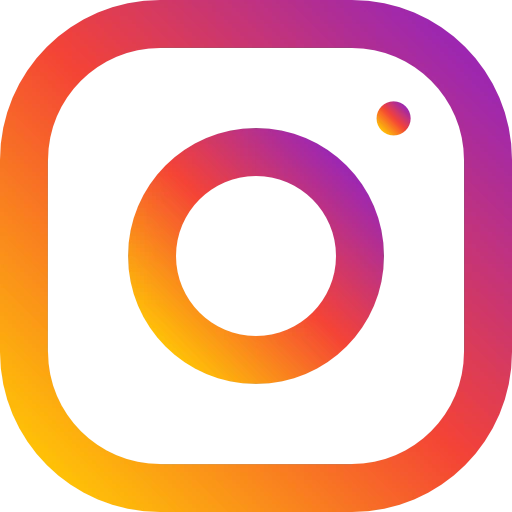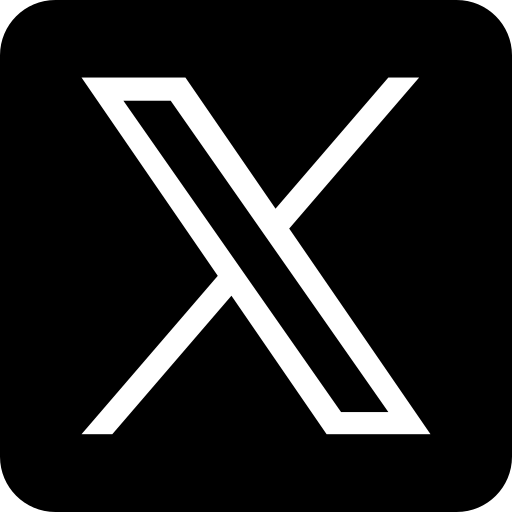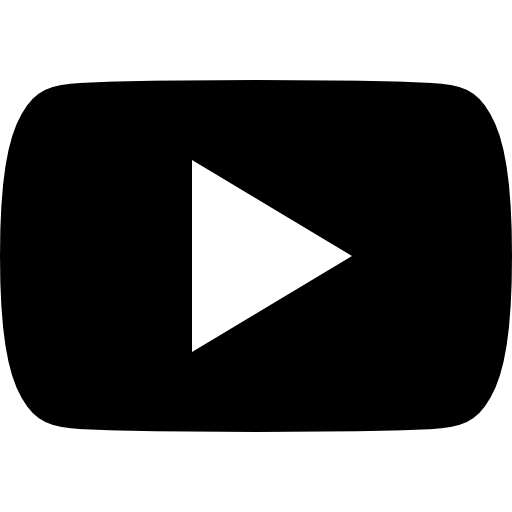Export Monthly and Weekly Reports for Clear Business Insights
Last Updated: 30 December 2024
Why Reporting is Essential in the Repair Industry
Repair businesses often deal with high transaction volumes, from managing repair jobs to replenishing inventory. Without proper reporting, it becomes challenging to keep track of essential metrics like technician performance, stock levels, and revenue breakdowns.
Weekly reports help you stay on top of day-to-day operations, while monthly reports provide a broader overview of trends and growth patterns. For example:
Weekly Reports: Useful for monitoring short-term performance, addressing immediate stock shortages, or identifying technician bottlenecks.
Monthly Reports: Offer insights into revenue growth, high-demand services, and recurring inventory requirements, helping you plan for the future.
These reports are critical for identifying patterns, improving operational efficiency, and maintaining customer satisfaction.
Features of the Reporting Tool
Our software includes a user-friendly reporting interface, designed to make exporting and analyzing reports effortless. Here’s what you can expect:
- Job Reports: Detailed summaries of completed repair jobs, categorized by type, service, and device.
- Technician Performance:Technician Performance: Metrics that evaluate the productivity of your repair team, helping you reward high performers or identify areas for training.
- Inventory Usage: Track parts and supplies used for repairs, ensuring your stock levels are always accurate.
- Revenue Insights: Breakdowns of income generated by service type, device category, or time period.
- Customizable Filters: Focus on specific metrics like high-demand parts or top-grossing services to make informed decisions.
How to Export Weekly and Monthly Reports?
Step 1: Start by logging into your repair management software. The dashboard acts as the central hub for all your activities, from job management to inventory tracking. Ensure you’re using an account with the necessary permissions, such as an Admin role, to access the reporting feature.
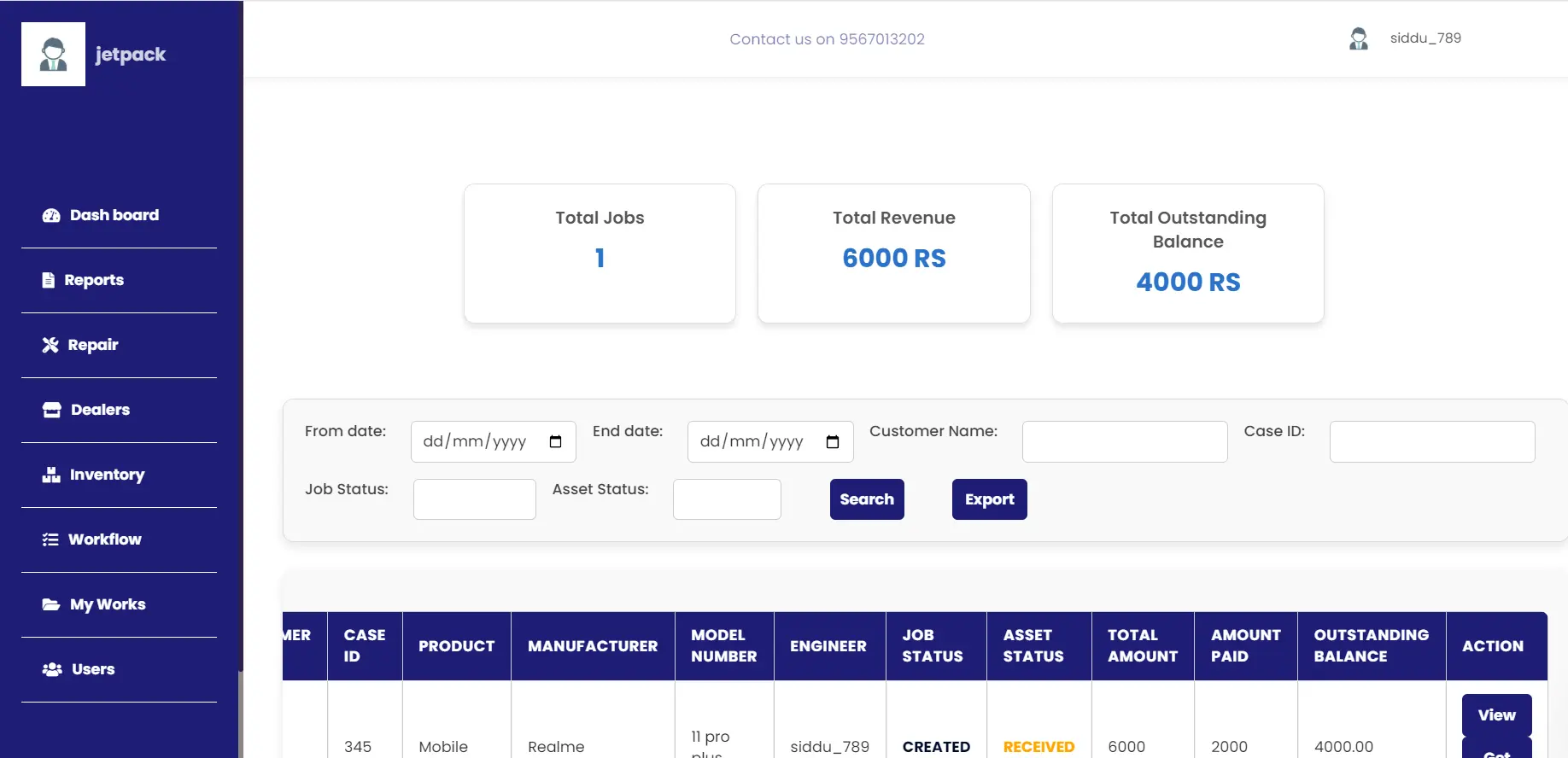
Step 2:On the left-hand menu of your dashboard, locate and click on the “Reports” section. This is where all tools related to performance and analytics are housed. The reports section is designed to be intuitive, so you can quickly access the data you need.
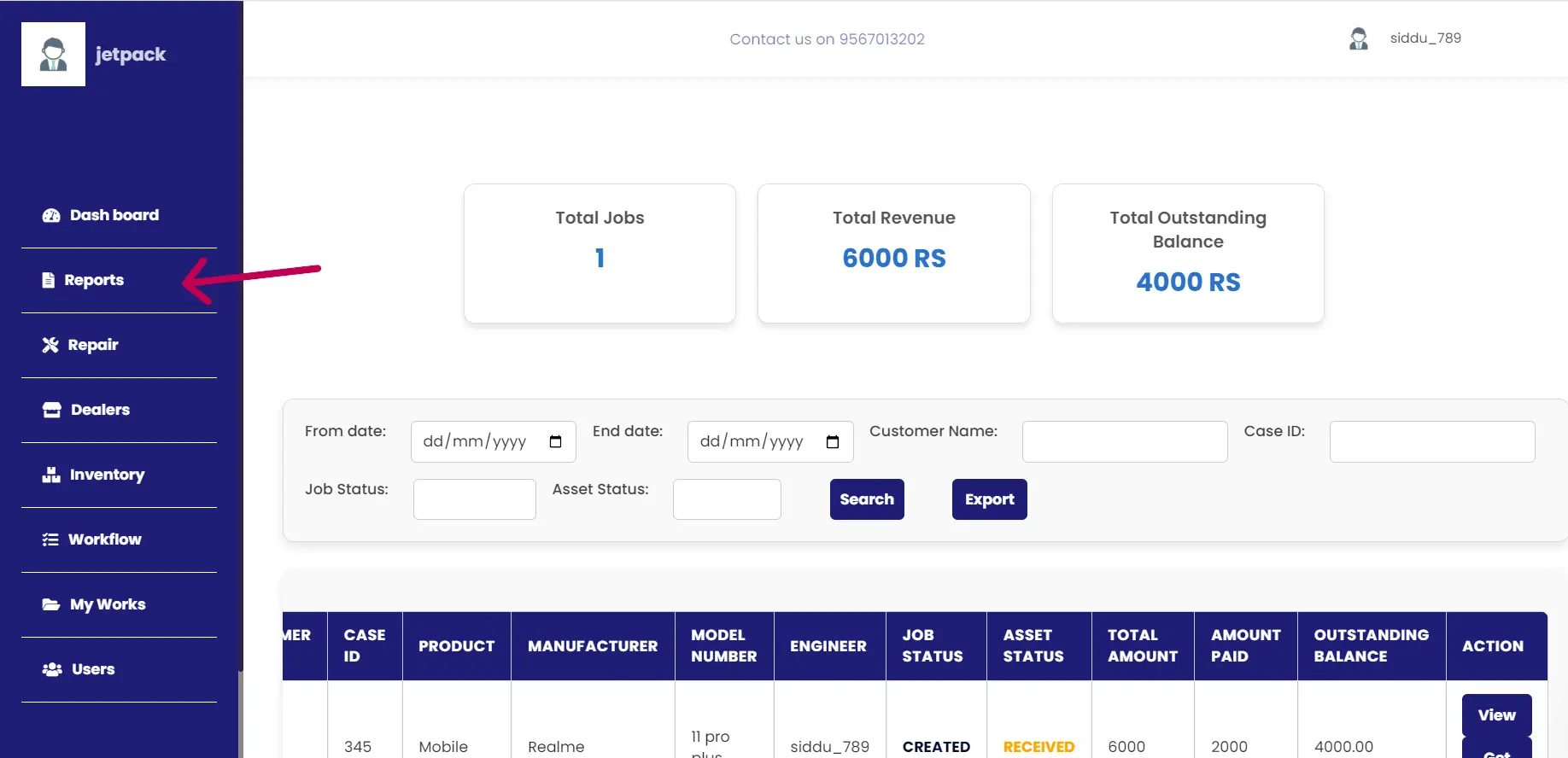
Step 3: Choose whether you need a Weekly Report for monitoring short-term performance or a Monthly Report to identify long-term trends. This feature provides flexibility, allowing you to focus on specific timeframes based on your business needs.
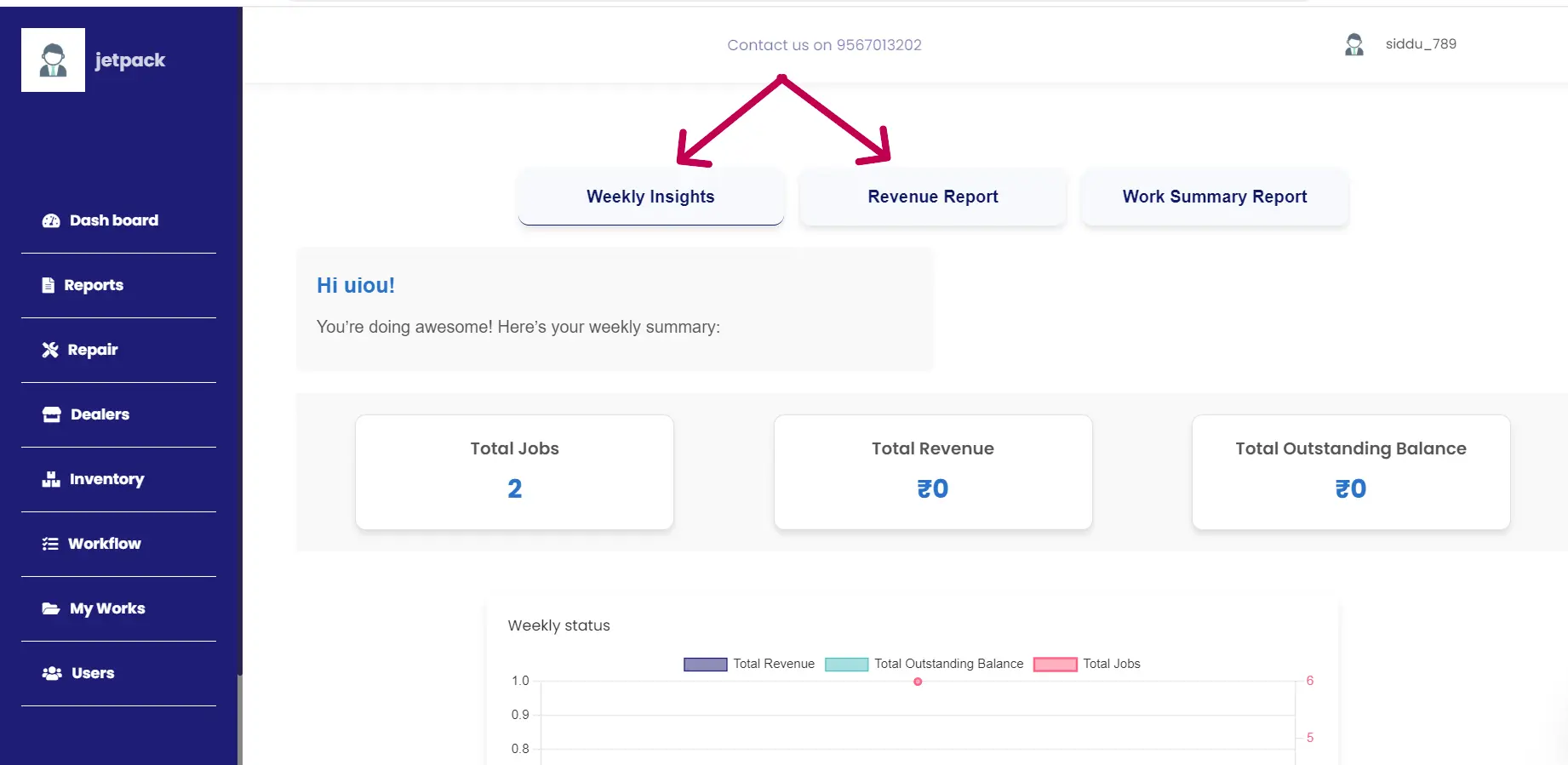
Step 4: Fine-tune your report by applying filters to include only the data that matters. For example, you can focus on specific types of repair jobs, such as mobile phone repairs or laptop repairs, or narrow down inventory data to see which parts are being used most frequently. Filtering options make the reports highly adaptable to various scenarios.
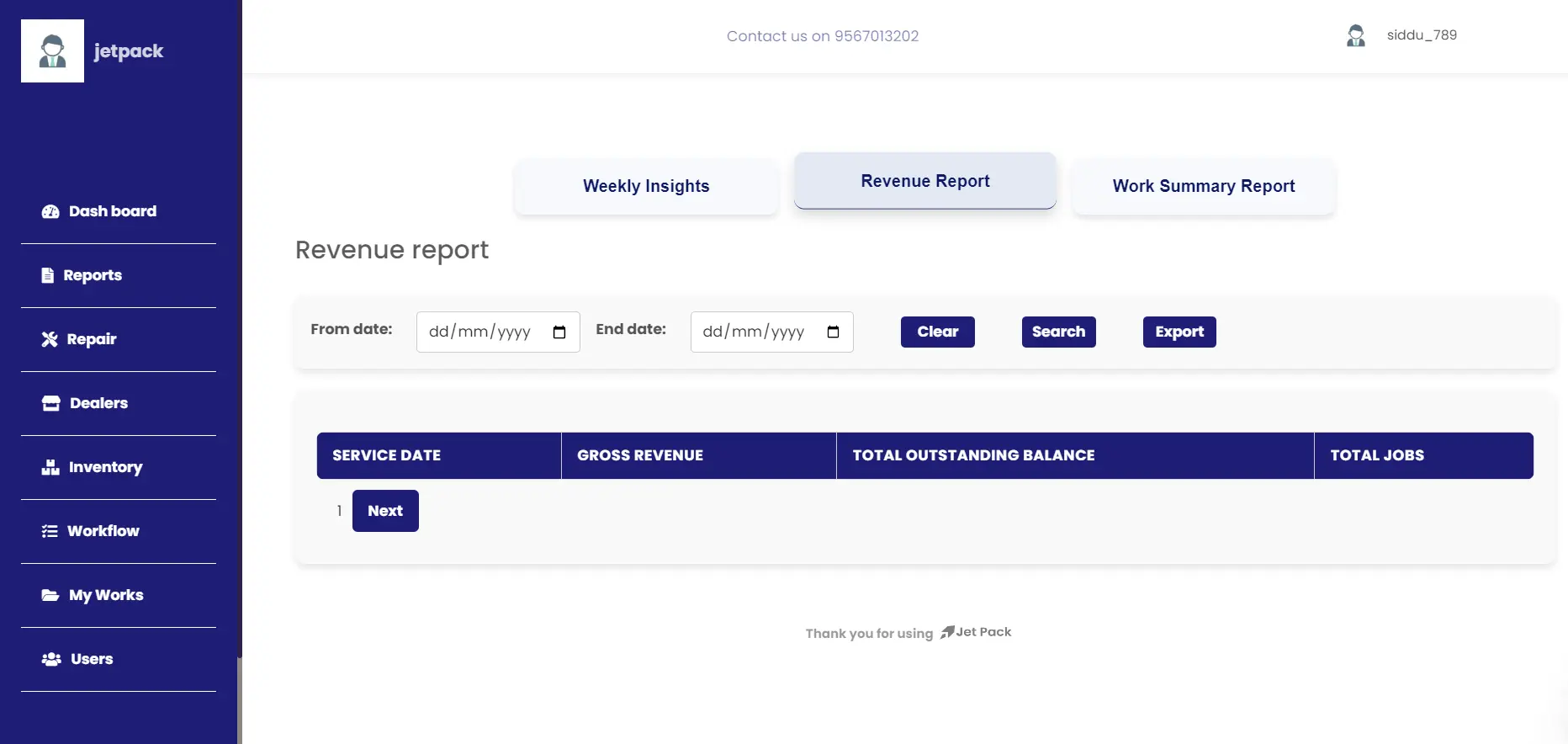
Step 5: Once satisfied with the preview, select your desired export format, such as PDF for formal presentations or CSV/Excel for deeper analysis in spreadsheet tools. Click the “Export” button, and your report will be saved to your device, ready for use in meetings, audits, or further review.
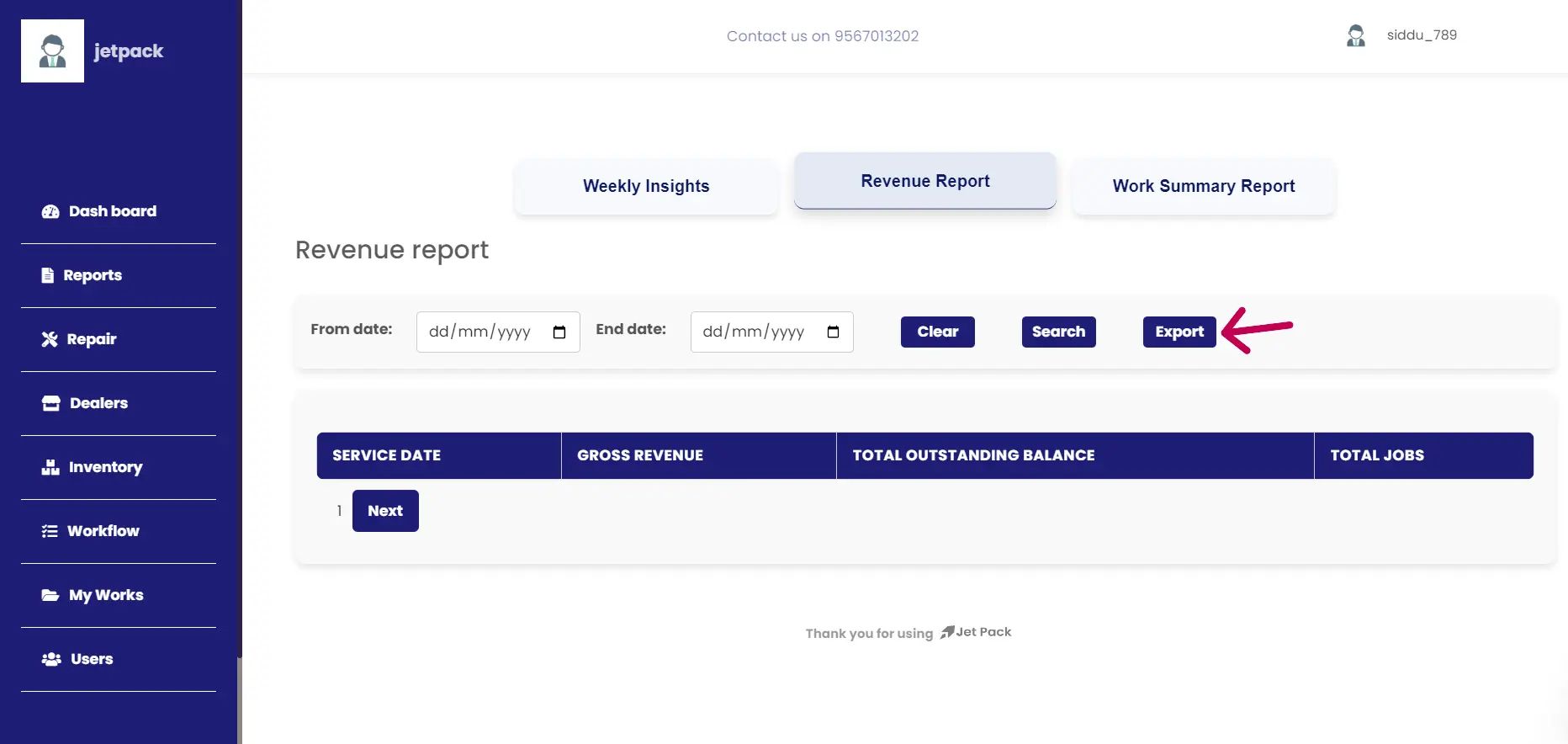
Step 6:After exporting, review the report for actionable insights. Share it with your team to align on performance goals, use it to forecast inventory needs, or analyze revenue trends to inform strategic decisions. Regularly utilizing these reports can help you fine-tune operations and boost overall efficiency.
Benefits of Detailed Reporting in Repair Businesses
- Track Business Performance Gain real-time insights into completed jobs, pending tasks, and overall productivity.
- Optimize Inventory Management: Use inventory usage data to restock critical parts and avoid repair delays caused by out-of-stock items.
- Analyze Revenue Trends: Understand which services and devices are generating the most income, allowing you to focus on high-margin offerings.
- Improve Technician Accountability: Use performance data to reward top-performing technicians and address inefficiencies.
Enhancing Decision-Making with Clear Insights
Our reporting tool doesn’t just provide raw data; it presents insights in a way that’s easy to interpret. Visual aids such as graphs and charts simplify complex information, enabling you to identify patterns and trends at a glance.
For example:
- A spike in mobile screen replacements might indicate a seasonal trend, prompting you to stock up on replacement parts.
- Revenue fluctuations could help you identify slow periods and plan targeted promotions.
- Technician performance metrics can be used to build a stronger, more efficient team.
Why It Matters for Your Repair Business
With our repair management software, exporting weekly and monthly reports becomes a seamless part of your workflow. These reports provide the data you need to track operations, enhance efficiency, and drive growth. By combining job details, inventory insights, and revenue metrics into easy-to-export formats, we give you the tools to make data-driven decisions that propel your business forward
Start leveraging the power of detailed reporting today and take control of your repair business like never before.!