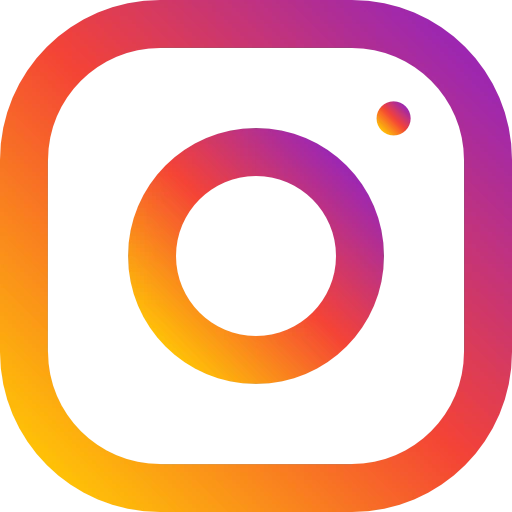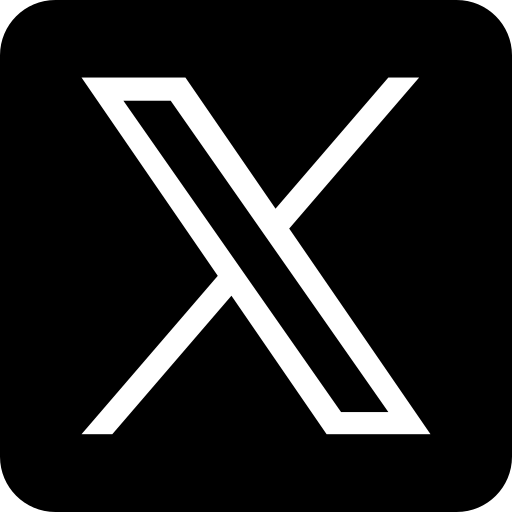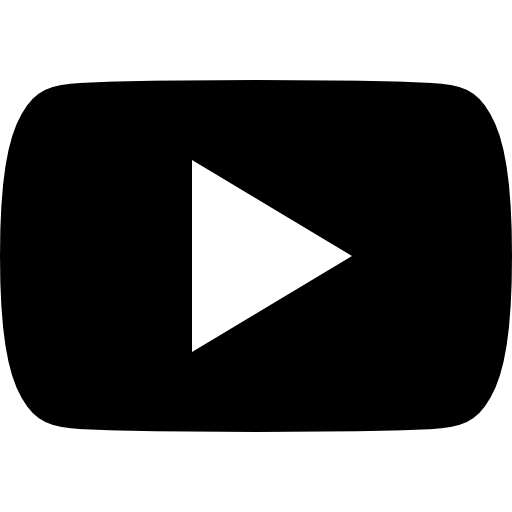Generate Service Records With A Single Click
Last Updated: 30 December 2024
Efficiently Viewing Service Records Using Repair Software
In the fast-paced world of repair services, accurate documentation and quick access to service records are crucial for maintaining transparency, ensuring accountability, and enhancing customer trust. A comprehensive repair management system not only helps streamline repair workflows but also provides an organized approach to accessing past service records with ease.
Our repair software includes a powerful feature that allows users to view and download detailed service records directly from the repair sheet. Whether you need to retrieve past job information for reporting purposes or provide customers with a breakdown of completed repairs, our system ensures seamless access to all necessary documentation.
In this guide, we’ll walk you through the steps to locate, download, and view a service record in PDF format using our repair management system
Step-by-Step Guide to Viewing Service Records
Step 1: To begin, navigate to the Dashboard in the repair management system. The dashboard serves as a central hub, providing an overview of all ongoing and completed repair jobs. Using the search or filter options, locate the specific repair sheet you wish to view. This functionality enables users to quickly find the required records, even in a large database of service jobs.
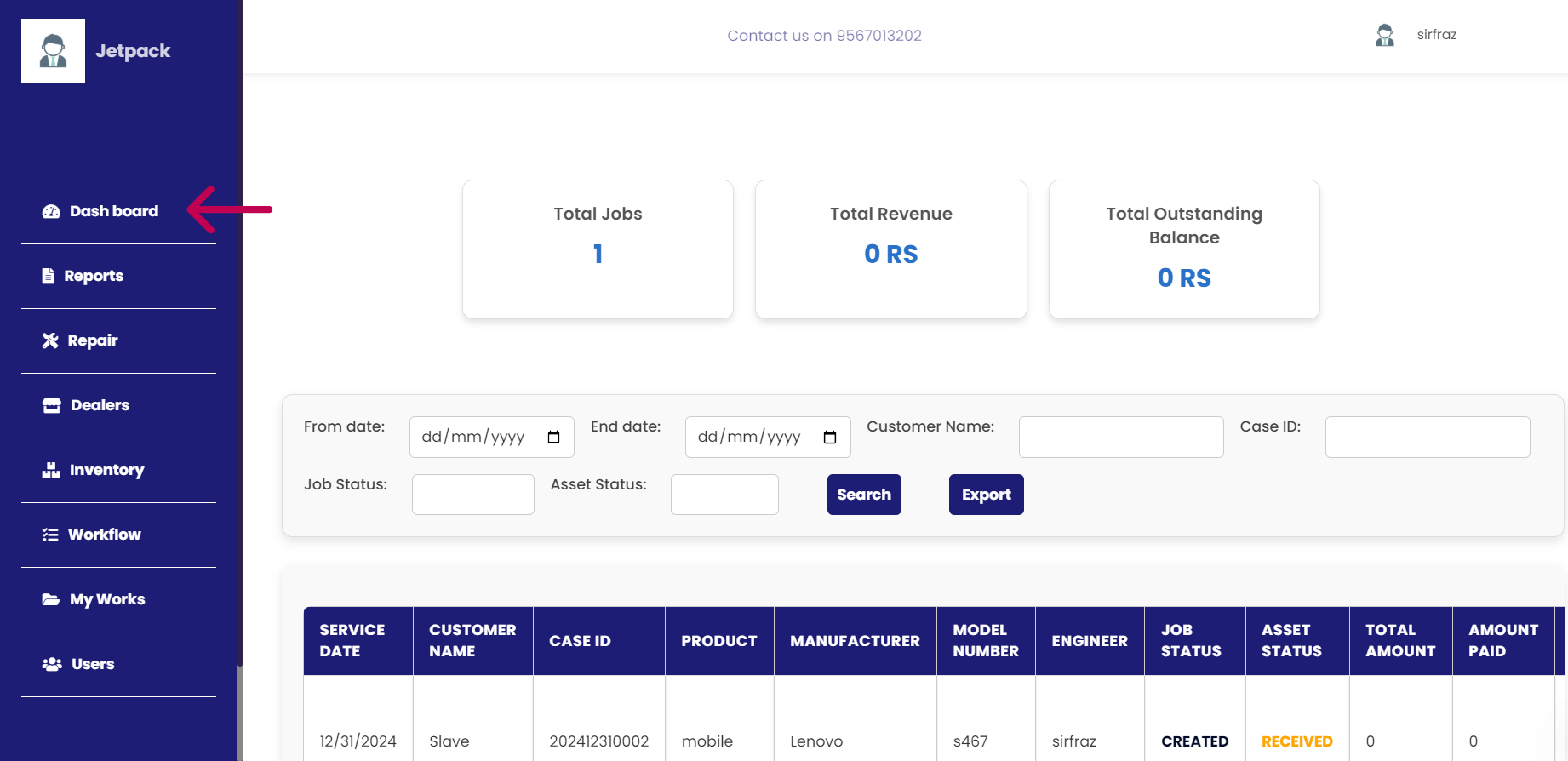
Step 2: Once you’ve identified the correct repair sheet, click on the “Get PDF” button located within the repair sheet interface. This button triggers the system to generate a detailed PDF document of the repair job. The PDF includes all essential information, such as:
- Customer details (name, contact information).
- Device or item details (model, serial number, issue description).
- Repair details (type of service performed, costs, and technician notes).
- This standardized format ensures clarity and consistency across all service records
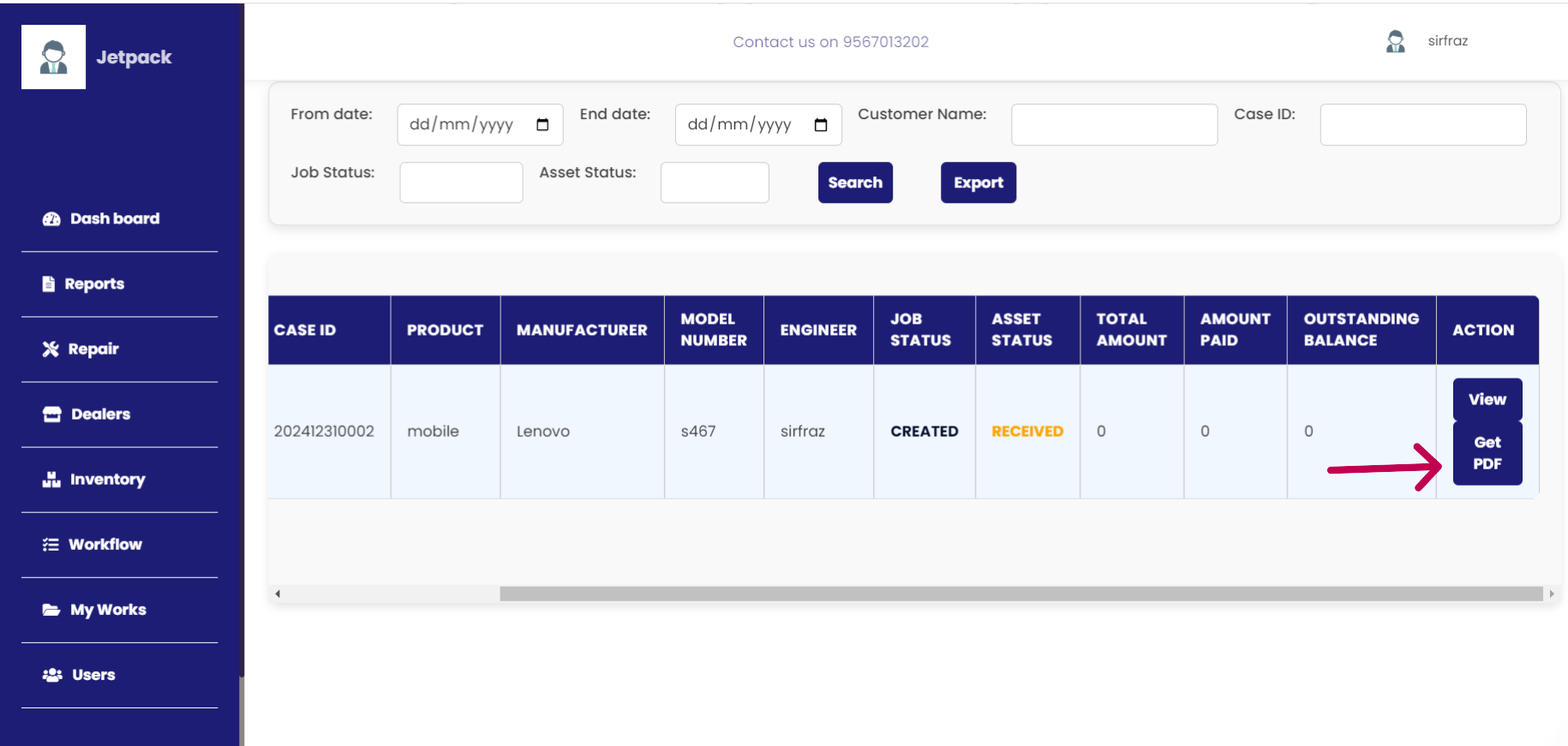
Step 3: After clicking the “Get PDF” button, the system will prompt you to download the document. Save the file to your device, ensuring it is stored securely for future reference.
Downloading the service record in PDF format offers multiple advantages:
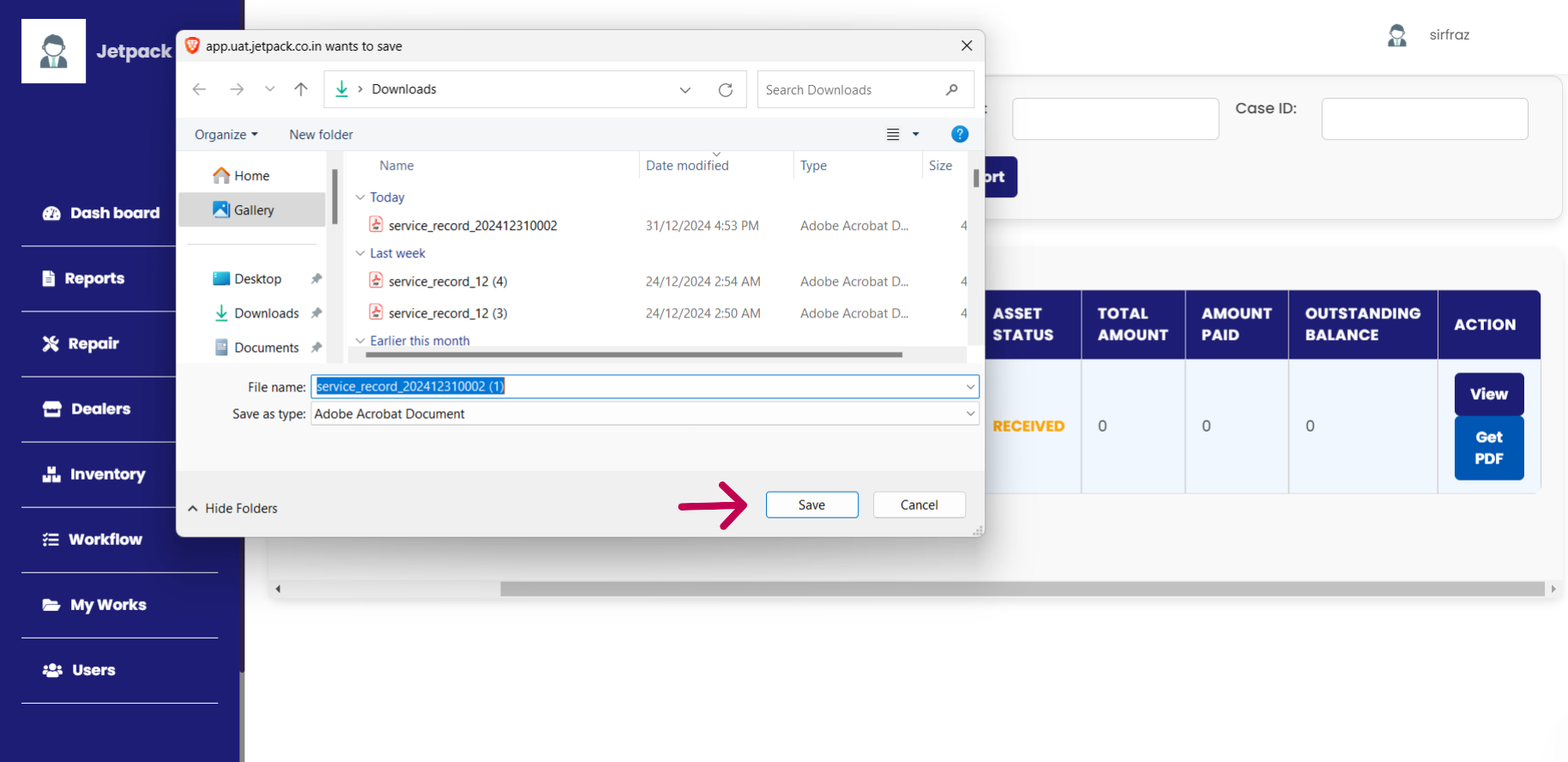
Step 4: Open the downloaded PDF using any standard PDF viewer to review the details of the service record. Ensure the accuracy of the recorded data and address any discrepancies immediately. Having a well-documented service record not only enhances operational efficiency but also builds trust with customers by providing them with clear and transparent information about the repair process.
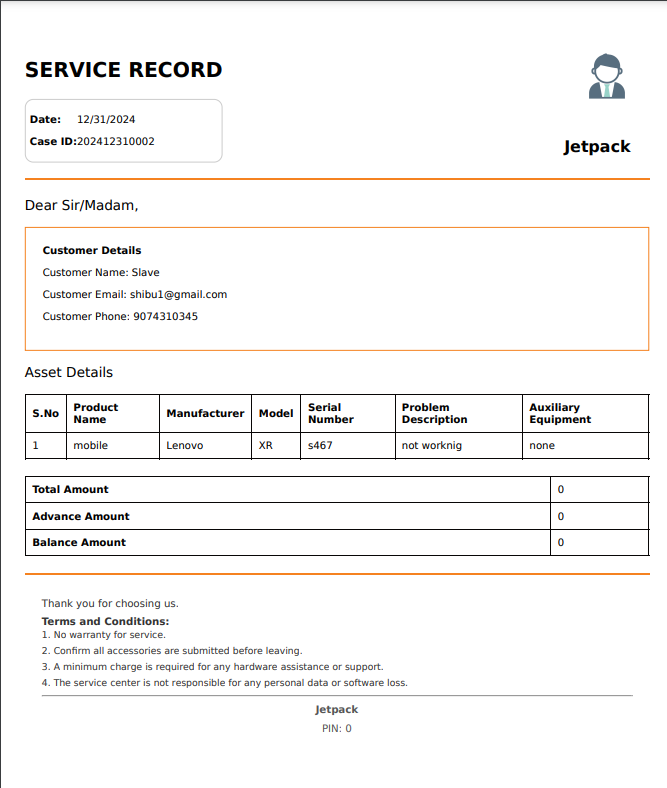
Why This Feature Matters for Your Business
Accessing service records in a professional and organized manner is a critical component of running a repair business. With our repair software’s PDF export functionality, you can:
By leveraging this feature, repair shop owners and technicians can focus more on delivering exceptional service and less on administrative tasks.
Streamline Your Service Records Today
Managing service records shouldn’t be a challenge. With our repair software, you can take control of your documentation and focus on what truly matters—delivering exceptional service.
Don’t let outdated methods hold your business back. Start leveraging our intuitive system to effortlessly locate repair sheets, generate professional PDFs, and enhance customer communication.
Ready to elevate your repair operations?
Experience the benefits of streamlined service record management firsthand. Sign up today and see how our solution can transform your business into a well-oiled machine of efficiency and customer satisfaction.
Take the next step toward success—your future awaits!